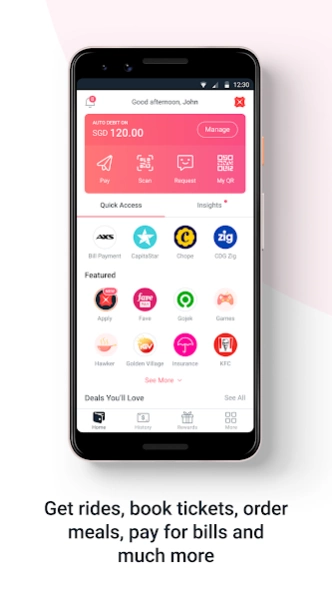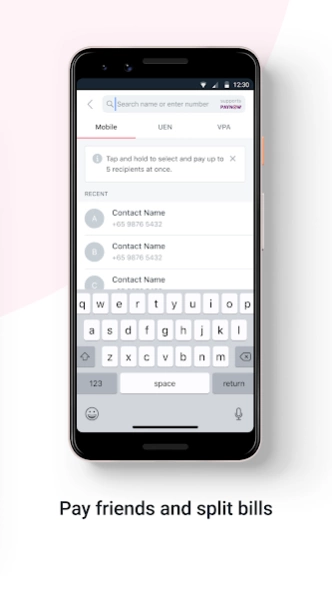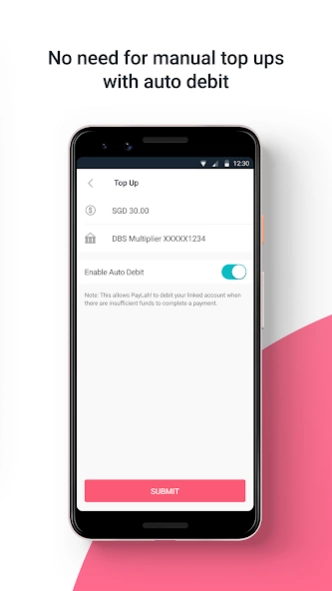DBS PayLah! 5.9.8
Free Version
Publisher Description
DBS PayLah! - Pay taxi, friend, shop, bill, telco, and many others. This is the way we PayLah!
Get rides, book tickets, order meals and much more with DBS PayLah! Do everything you love in one everyday app. Ask to PayLah! at over 180,000 acceptance points across Singapore. Download today.
Dining: Order meals and savour yummy deals with foodpanda, KFC, Dominos, Chope, WhyQ, Koufu, ToastBox, and many others.
Transport: Book rides with ComfortDelgroTaxis or Gojek.
Entertainment: Book movies, events and shows at Golden Village or SISTIC.
Shopping: Enjoy rewards from FavePay, Carousell, Qoo10, CapitaStar, VivoRewards Instant Rewards Programme
Utilities: Settle bills anytime, anywhere with AXS
Insurance: Buy travel insurance conveniently while on the go
Gifts: Surprise your loved ones with a QR Gift or send them an eGift!
Key Features:
- Scan to pay: At over 180,000 merchants with NETS QR, PayNowQR, FavePayQR and select SGQR codes. You can also scan to pay at PayLah!-enabled merchants such as ComfortDelgro, KFC, ToastBox, Jollibean, Old Chang Kee, Popular, 7-Eleven and many more.
- Card Rewards: Track and redeem your card reward points (DBS Points and POSB Daily$), view personalized card deals, and join Spend & Win promotions for sure-win prizes.
- Single-sign on with digibank: Move between digibankand PayLah! with a one-time login. Plus, apply for banking products like credit cards, Cashline, instalment payment plans and more.!
- Split the bill: Request for funds from your friends easily
- Transfer funds via PayNow: Send payments to PayNow registered users, even customers from other banks
- Receive payments with My QR: Create a QR code or payment link to request and collect payments for items or services that you’re promoting online through marketplaces like Carousell without disclosing your phone number
- Skip top-ups with Auto Debit: Enable this feature for automatic deduction of funds directly from your linked DBS/POSB bank account
- eStatements: Access your monthly statements electronically through PayLah! eStatements
- FAST top-ups: Top-up your PayLah! wallets from other banks via online FAST transfer service. Applicable to Non-DBS/POSB internet banking/digibank users
- Make a Donation: Donate to over 26 charitable organizations
Download and register for DBS PayLah! now.
Other Information:
- DBS PayLah! is a mobile payment and mobile wallet service offered by DBS Bank Ltd. With effect from 30 November 2020, monies in your DBS PayLah! account will be a deposit. SGD deposits are insured up to S$75k by the Singapore Deposit Insurance Corporation (SDIC).
- PayNow is a peer-to-peer funds transfer service by The Association of Banks in Singapore (ABS)
- NETS is a national banking payment system designated by the Monetary Authority of Singapore (MAS)
- AXS is a leading solution provider and operator of an Electronic Service Delivery Network (ESDN)
About DBS PayLah!
DBS PayLah! is a free app for Android published in the Accounting & Finance list of apps, part of Business.
The company that develops DBS PayLah! is DBS Bank Ltd. The latest version released by its developer is 5.9.8.
To install DBS PayLah! on your Android device, just click the green Continue To App button above to start the installation process. The app is listed on our website since 2024-03-13 and was downloaded 35 times. We have already checked if the download link is safe, however for your own protection we recommend that you scan the downloaded app with your antivirus. Your antivirus may detect the DBS PayLah! as malware as malware if the download link to com.dbs.dbspaylah is broken.
How to install DBS PayLah! on your Android device:
- Click on the Continue To App button on our website. This will redirect you to Google Play.
- Once the DBS PayLah! is shown in the Google Play listing of your Android device, you can start its download and installation. Tap on the Install button located below the search bar and to the right of the app icon.
- A pop-up window with the permissions required by DBS PayLah! will be shown. Click on Accept to continue the process.
- DBS PayLah! will be downloaded onto your device, displaying a progress. Once the download completes, the installation will start and you'll get a notification after the installation is finished.